Windows 10 bloatware and their risks
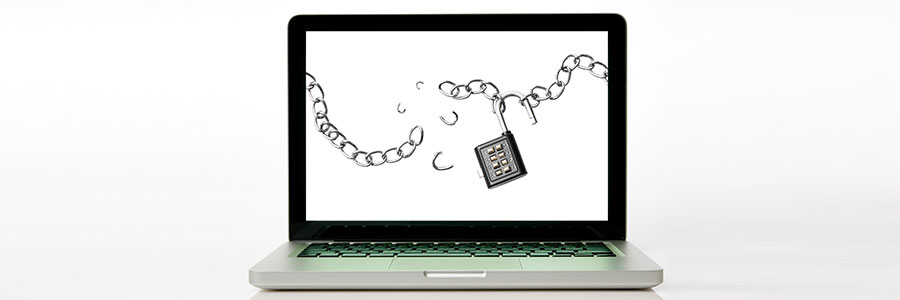
Bloatware is a fact of life these days. It is present in both mobile and non-mobile devices, even in PCs and laptops. And it takes up precious space and memory, which encumbers workflows and productivity. Read this article to learn about bloatware and how to eliminate it for good. New PCs and laptops are always […]
Here’s how to get rid of ads in File Explorer

Getting a slew of ads on your computer screen while you’re working can be both distracting and annoying. If you’re using Windows 10 on your PC, laptop, or Surface Pro, you might have seen ads pop up in File Explorer and are not happy about it. Fortunately, there’s an easy way to get rid of […]
Get rid of PC clutter with these tips

Has your Windows 10 PC been running slowly? It’s likely because your desktop and hard drive are a jumbled mess of shortcuts, files, and other digital clutter. Let’s take a look at five types of clutter you should remove to get your computer performing like new. 5 Types of PC clutter There are five types […]
Handy keyboard shortcuts for Windows 10 users

First released in 2015, Windows 10 is packed with various features that make it easier for users to accomplish their tasks. Among these helpful features are time-saving keyboard shortcuts that can be extremely helpful to workers. In this blog, we’ve compiled our favorite keyboard shortcuts. Snap If you’ve never used Snap, then you’re missing out […]
The benefits of hosted Microsoft Exchange for your business

Servers can host almost every type of business program, with email being one of the most common. Businesses commonly install email servers on-site and use Microsoft Exchange as their software. But if you’re looking to save on infrastructure costs, consider hosted Exchange. Here’s what you need to know. What is Microsoft Exchange? Microsoft Exchange is […]
How to install Windows 10 on your laptop

Unboxing a new Windows 10 laptop is exciting, but before you start using it, there are a few things you need to do. You can ask a technician for help in setting up your new device, but here are a few things you can do on your own. 1. Set up how your device checks […]
Get more work done by getting rid of desktop clutter
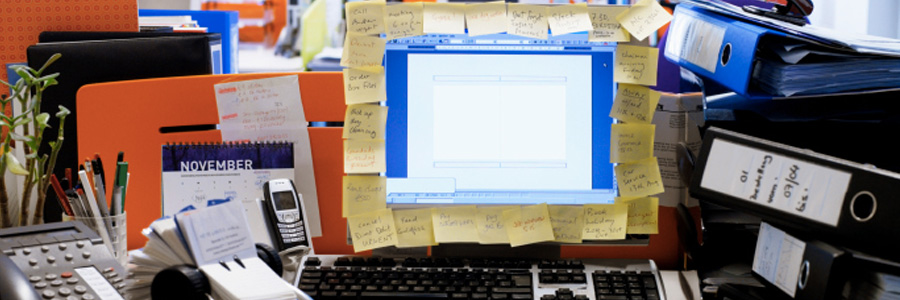
A cluttered computer desktop can hamper productivity. When a bunch of files, folders, and applications are fighting for space on your desktop, it can be difficult to look for the ones you need. You may not realize it, but the clutter affects the way you work and slows you down. Follow these tips to get […]
Are your Windows 10 updates taking too long? Here’s what you need to do

Windows 10 users are well aware that installing updates can take a long time. We hear users complaining about it all the time. Why are Windows 10 updates so slow, and what can users do to speed things up? Here’s our take. Windows 10 updates take a while to complete because Microsoft is constantly adding […]
Free up disk space on your PC with Disk Cleanup

Hard disk drive capacities are increasing exponentially over time, yet somehow they always seem to fill up. This rings even more true for solid-state drives, which cost more but offer less storage space than conventional mechanical hard disks. If you’re brushing against your PC’s maximum storage capacity, using Disk Cleanup should help you free up […]
